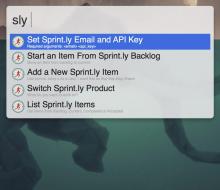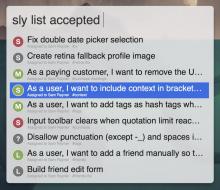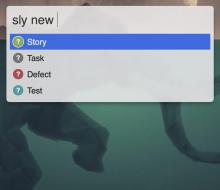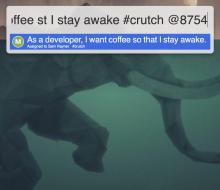Installation
Requirements: System Ruby must be >= 1.9.x
sly setup {email} {api_key} - Your API key can be obtained from https://sprint.ly/account/profile/
Commands
{foo} = required argument
{bar} = optional argument
sly product {filter} - List products, return to switch active product, alt+return to view in browser
sly list {status} {@name} {filter} - List items (optionally filtered by person), return to view in browser
sly start {filter} - List Backlog items, return to move item to Current, alt+return to view in browser. Also copies a git branch command for the item to the clipboard and starts a TicToc task if TicToc is running.
sly finish {filter} - List Current items, return to move item to Completed, alt+return to view in browser. Also stops the TicToc task for the item if one was started.
sly new {type} {size} {title} {#tag} {@name} - Add a new item to Backlog (hit return when done)
sly item #{id} - Preview an item by ID, return to view in browser
sly git {filter} - List Current items, return to copy a git checkout command for the item to the clipboard, alt+return to view in browser
Tips
cmd+c on a highlighted product or item will copy its #ID to the clipboard (useful for commit messages)
Story titles can be entered shorthand as: aa user iw this st that
tab has the same effect as return



 Download
Download Facebook
Facebook Twitter
Twitter Google+
Google+