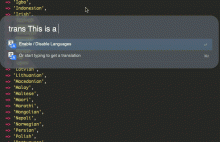Use Google Translate to translate anything you need.
Enable / Disable any of the 80 or so available languages. You'll see the simulataneous translation of all of the languages that you enable. Just select any text to copy the translation to your clipboard.
Press cmd + enter to open the page on Google Translate.
Press opt + enter to listen to the translation (not reliable for translations over 100 characters).
Translations are cached for a bit of speed.
Langauge Icons come from the Nordic Factory with the best possible matches for language to country.
Changes
1.3.2
- Restructured workflow
- Added "listen" option
- Added "see translation in browser" option
- Upgraded Alphred version
1.3.1
- Fixed user agent bug
1.3
- Added hotkey
- Rewrote with using Alphred
- Added caching
- Changed config handling
1.22
- Fixed Chinese languages
1.21
- Fixed more icons
- Added in script filter control to prevent spamming the Google API
1.2
- Fixed for change in Google API
1.1
- Fixed a bug where the translation would show only one sentence
1.0
- Initial Release


 Download
Download Facebook
Facebook Twitter
Twitter Google+
Google+