Introduction
Yet another alfred-pinboard workflow. It provides INSTANT pinboard search and the following function.
- search pinboard (
pba) - supports various search condition such asor(|),and( ), andnot(-) - search tag : Type
pba # - search untagged entries : Type
pba # : - search pinboard memo (
pbmemo) - show starred bookmark (
pbs) - browse and search history (
pbhis) browse launch history (
pblog)goto or delete the searched bookmark
- copy url of the searched bookmark
- send url to pocket
- mark or unmark the favorite bookmark
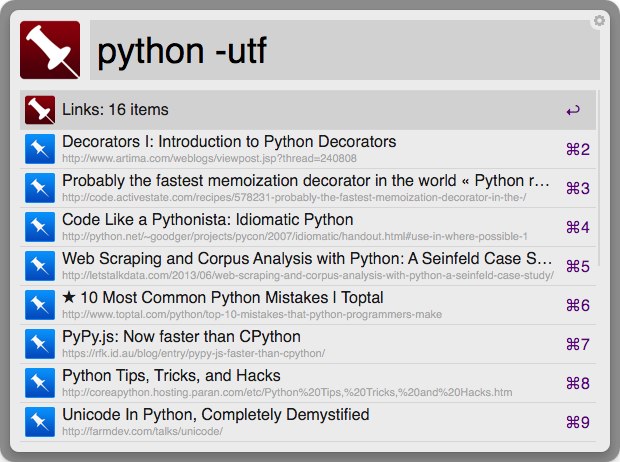
Installation
Download and Install alfred-pinboard Workflow
- You need to set short-key manually
pbauth username:TOKEN <- set access token
- Get it from https://pinboard.in/settings/password
- pbreload - loads latest bookmarks and memo from pinboard.in
- search with
pba,pbmemo,pbl, andpbucommand
(optional) pbauthpocket
- needed only if you want to send URL to pocket
(optional) install cron job : for faster searching without pbreload
- download it from pinboard-download.py
chmod a+x pinboard-download.pyregister script in crontab using
crontab -e*/15 * * * * /path/to/pinboard-download.py > /dev/null 2>&1
Command
- pba query : search query from title, description and tags
- pbnote query : search query from pinboard notes
- pbu query : search query from description(title) in unread list
- pbl query : search query from link
- pbs query : search query from starred bookmarks
pba # query : search tag list. You can autocomplete it by pressing
taborenterpbhis : show search history
pblog : show launch history
pbreload : loads latest bookmarks from pinboard.in
pbauth username:token : Set pinboard authentication token (optional)
- pbauthpocket : Pocket authentication (optional)
Search Condition
-before search word stands for notex) -programstands for and queryex) python alfred|stands for or queryex) python|alfred- and query is evaluated first, than or query is processed
special keys
#: select tag^: sort option (^a title ascending, ^z title descending, ^d time ascending, ^l last accessed time)
Keys
You need to set it manually because of alfred restriction
- ctl-shift-cmd-p : launch pba
- ctl-shift-cmd-c : launch pba #
- ctl-shift-cmd-n : launch pbnote
- ctl-shift-cmd-s : launch pbs
- ctl-shift-cmd-h : launch pbhis
- ctl-shift-cmd-l : launch pblog
Action
- enter to open the selected url in the browser
- Hold cmd while selecting a bookmark to copy it’s url to clipboard
- Hold alt while selecting to delete a bookmark from your pinboard
- Hold ctrl while selecting a bookmark to mark or unmark it
- Hold shift while selecting to send URL to pocket. You need to set auth_token using pbauthpocket


 Download
Download Facebook
Facebook Twitter
Twitter Google+
Google+


