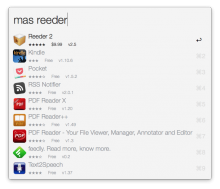Search the Mac App Store and view search results with artwork previews right in Alfred.
- Open search results in App Store.app (default behavior)
- Quick Look search results' preview pages right in Alfred (press Shift, the Quick Look feature must be enabled in Alfred's preferences)
- Open search results' preview pages in your default browser (modifier key — Command)
The workflow's preferences (keyword — masprefs) allow you to set the maximum search results limit and preferred store country, as well as clear the artwork cache.
Additional keywords allow you to open the App Store app's Purchases (“masp”) and Updates (“masu”) tabs.



 Download
Download Facebook
Facebook Twitter
Twitter Google+
Google+