alfred-mvnrepository-workflow
alfred-workflow for mvnrepository.com
Usage:
1. open alfred. input mvn to start workflow.
2. you can search any keywords
3. response will like 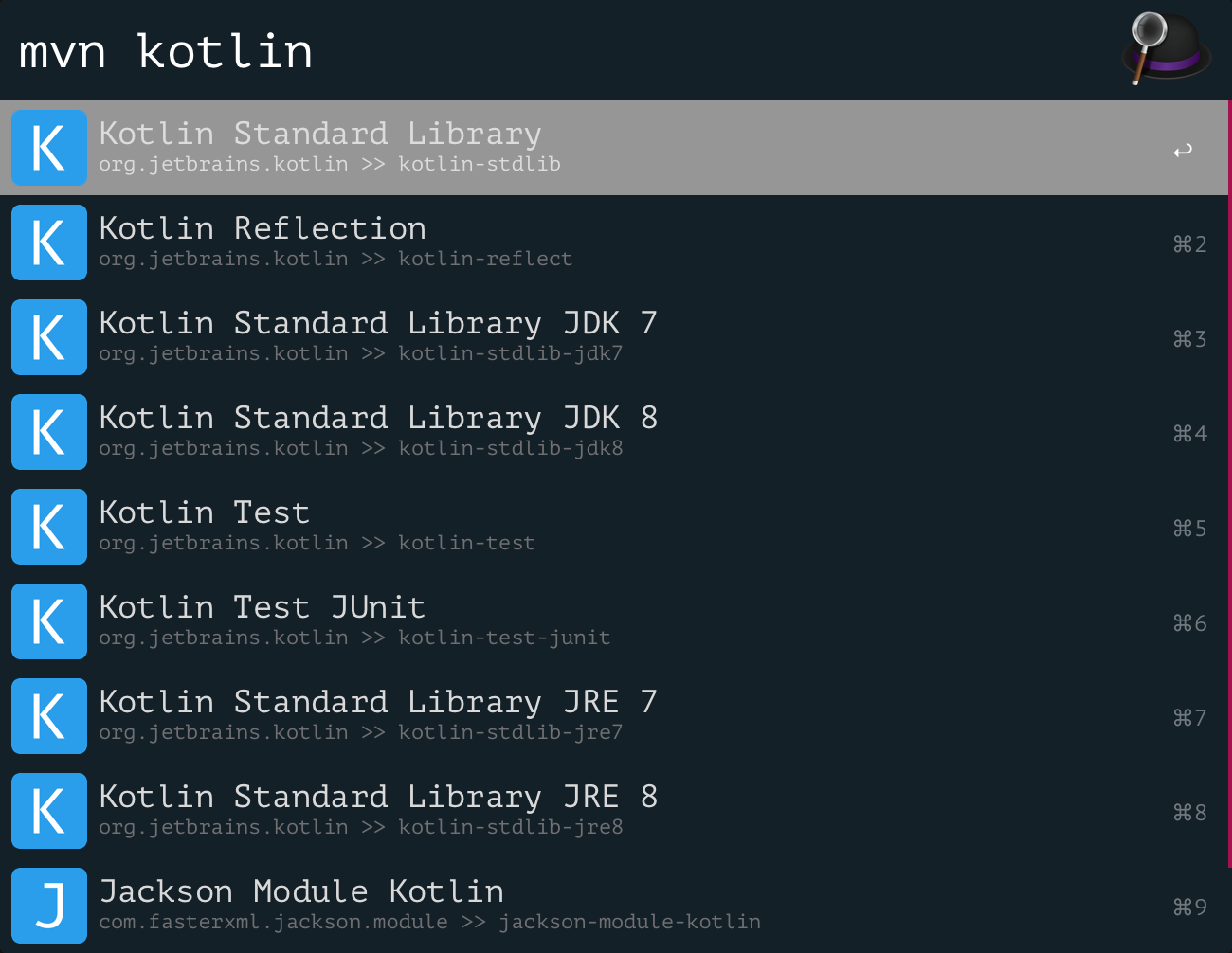 4. * press ⌘ will show artifact's description
* press ⌘+enter will open artifact's page eg. https://mvnrepository.com/artifact/org.jetbrains.kotlin/kotlin-stdlib
* press enter will enter next step
5. response will like
4. * press ⌘ will show artifact's description
* press ⌘+enter will open artifact's page eg. https://mvnrepository.com/artifact/org.jetbrains.kotlin/kotlin-stdlib
* press enter will enter next step
5. response will like 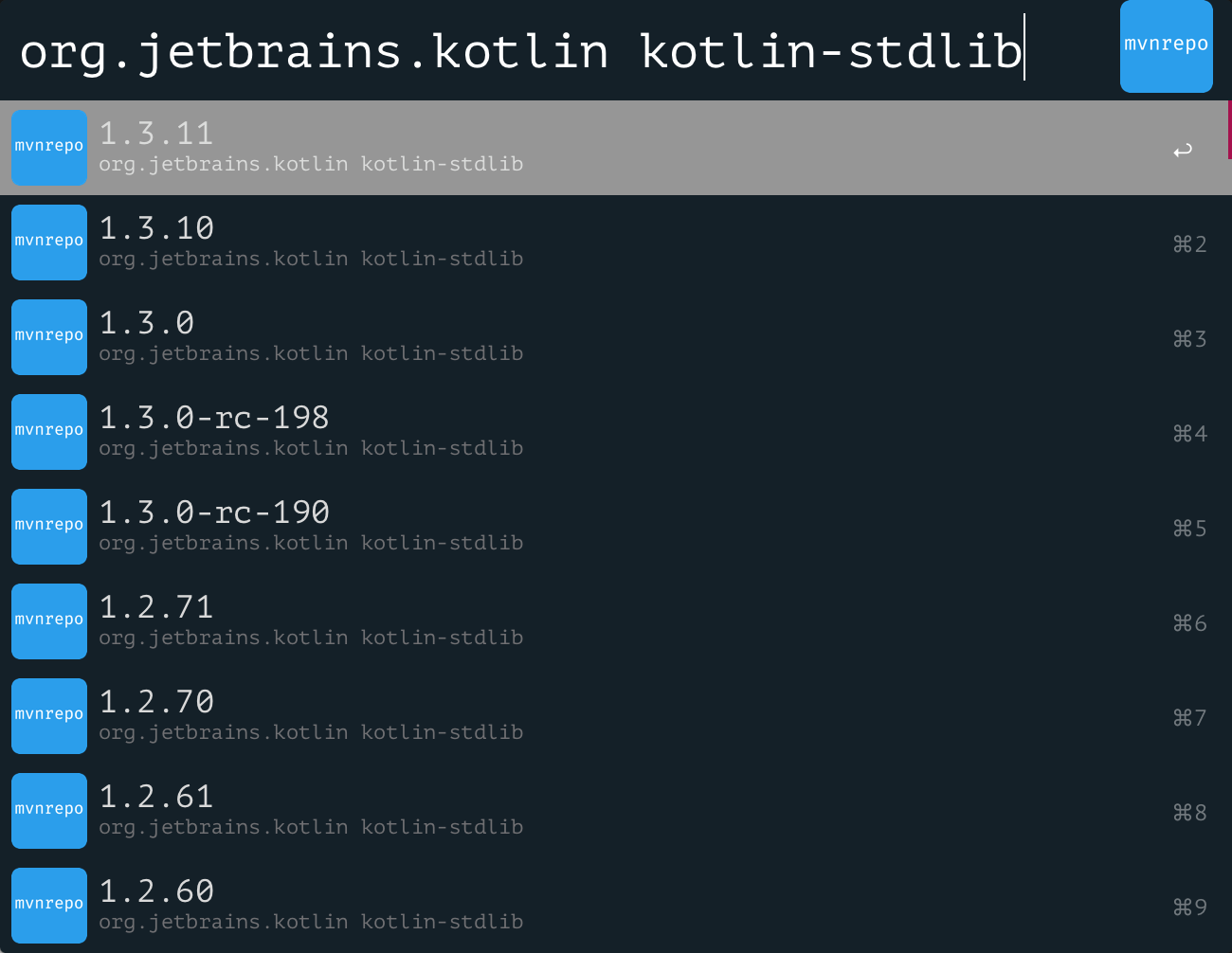 6. * press ⌘+enter will open artifact's page eg. https://mvnrepository.com/artifact/org.jetbrains.kotlin/kotlin-stdlib/1.3.11
* press ⌃(ctrl)+enter will copy result as maven format. you could use it in your project's pom.xml file.
eg.
6. * press ⌘+enter will open artifact's page eg. https://mvnrepository.com/artifact/org.jetbrains.kotlin/kotlin-stdlib/1.3.11
* press ⌃(ctrl)+enter will copy result as maven format. you could use it in your project's pom.xml file.
eg.
xml
<dependency>
<groupId>org.jetbrains.kotlin</groupId>
<artifactId>kotlin-stdlib</artifactId>
<version>1.3.11</version>
</dependency>
**in this step, workflow will use default scope(without scope tag).**
* press ⇧(shift)+enter will copy result as gradle format. you could use it in your project's build.gradle file.
eg.
bash
compile group: 'org.jetbrains.kotlin', name: 'kotlin-stdlib', version: '1.3.11'
in this step, workflow will use compile configuration.


 Download
Download Facebook
Facebook Twitter
Twitter Google+
Google+