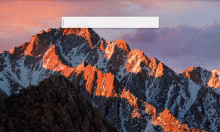Alfred 3 workflow to search and get links for GIFs on Giphy, with previews in Quick Look.
Please note that this workflow is only for Alfred 3.
Usage
Fire up the workflow with the keyword 'gif' followed by your search query. Once the list is filled with results, the following actions are available for each item :
[shift] will open a Quick Look window showing the GIF (pressing [shift] again, [esc] or [space] will dismiss it),
[enter] will copy the direct URL of the GIF file (eg. http://media3.giphy.com/media/l41YwWrjEhTGpE3zG/giphy.gif),
[cmd]+[enter] will instead copy the Giphy URL of the GIF (eg. http://giphy.com/gifs/siliconvalleyhbo-l41YwWrjEhTGpE3zG),
[alt]+[enter] will open the GIF on Giphy.
An extra action is always displayed at the bottom to open the current search on Giphy in the default browser.
Advanced usage
Keyword
The default keyword is 'gif' (easy to remember), but can easily be changed by going to the Workflows tab of the Alfred settings, clicking the workflow, double-clicking the (first) 'Script Filter' action and typing the desired keyword.
Search limit
By default, only the first 8 results are displayed. However, this setting can be changed by going to the workflow settings (following the above directions), toggling the 'Workflow variables' pane by clicking the [x] icon and changing the 'GIPHY_SEARCH_LIMIT' variable.
Cache management
This workflow makes use of Alfred cache to store some search results and avoid repeated and unnecessary calls to Giphy API. To clear the cache, just type the following sequence : 'gif :delcache'



 Download
Download Facebook
Facebook Twitter
Twitter Google+
Google+