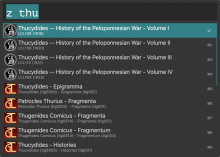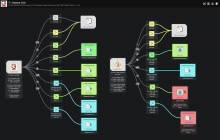Updates
2019-10-10
Added 4405 new TLG entries
Added 3011 new pre-socratic fragments (linked to Daphnet)
There are now 10160 search items in the database
2019-08-28
Corpora 1.0.4 for Alfred is out.
New in Version 1.0.4:
The Alfred version now is self-sufficient (i.e. it no longer relies on Keyboard Maestro) and has a few extra features. In this new version, I have added the option of copying parts of the data, thus making the workflow useful for citing.
If you simply hit ⏎, it will set to the clipboard the TLG code or LOEB Volume + Year.
If you hit ⌥⏎, it will set the Work's Title and if you hit ⇧⌥⏎ it will set the Author's Name.
About Corpora
"Corpora" is the plural form of corpus, a word that denotes a large collection of writings of a specific kind or on a specific subject. The idea of this repository is to make available different workflows that I have developed while working with these corpora of text, that is, TLG and LOEB. Hopefully, they will be useful to others working on themes related to antiquity.
The first release (macOS only) has to do with accessing the texts quickly and directly (thus shortening the time it would take for you to go online, hit the search, type, wait for results and choose a text). With these workflows, I can simply press ⌘Space (to open Alfred) and start typing whatever it is that I am looking for to see a list of possible results from the TLG and LOEB databases. After finding the entry, I can either i. hit ⌘⏎ to open the text online or ii. hit ⌃⏎ to open it offline (in case you have Diogenes installed).
There are also some functions related to a software called DEVONthink. I highly recommend checking it out. I have written about how I use it here. There is no mystery to these functions. If you hit ⇧⌘⏎ the online page with the text will be open and stored in DEVONthink and an Applescript I wrote will add metadata to it (such as author name, work title, TLG code, and tags). Likewise, if you hit ⇧⌃⏎ the page opened will be the offline instead.
New in Version 1.0.4: In this new version I have added the option of copying parts of the data, thus making the workflow useful for citing. If you simply hit ⏎, it will set to the clipboard the TLG code or LOEB Volume + Year. If you hit ⌥⏎, it will set the Work's Title and if you hit ⇧⌥⏎ it will set the Author's Name.


 Download
Download Facebook
Facebook Twitter
Twitter Google+
Google+