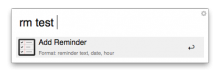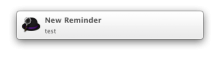Remind Me
Create Reminders from Reminders.app.
To install just doble click the .alfredworkflow file.
There are different ways to use the extension.
To start type "rm" keyword in Alfred bar.
The predefined format of the request is:
rm reminder; date; hour -- parameters must be separated by semicolon
For date field you can use:
today
tomorrow
next week
8/24 -- no year
August 24 -- in that order (month day) and with no year!
(the year will be automatically set to the same or next depending on the case)
For hour field you must do it like this:
5:00am 2:22pm 1:00 -- will set to 1:00am 14:00 -- will set to 2:00pm 00:30 -- will set to 12:30am, don't use 24th hour, use 00
NOTE: If you enter an invalid hour the reminder will be setted to 12:00am
Some tips creating reminders:
Case 1: Simple reminder
rm This is my first reminder
*A reminder will be created without due date
Case 2: Reminder and day
rm Remember the milk; tomorrow
The reminder will be created with due date tomorrow but the absense of hour will cause to make it 1 hour later than current hour
NOTE: If the 1 hour later is a new day, the reminder will be created with today's date, so your reminder will be outdated. Sorry for that.
Case 3: Full reminder with date and hour
rm Remember to pick up the dog; 9/12; 4:00pm
The reminder will be created with due date September 12 at 4:00pm
rm Dress like santa; December 24; 23:00
The reminder will be created with due date December 24 at 11:00pm



 Download
Download Facebook
Facebook Twitter
Twitter Google+
Google+