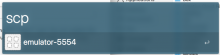This workflow lists all the devices connected that adb can detect, and lists them so you can choose and start scrcpy for the selected device without starting the terminal and copy/pasting tahe device ID.
Setup
You still need scrcpy for this workflow to work so get it from here: https://github.com/Genymobile/scrcpy (or use brew as explained in the Readme)
Important (Set the path in Alfred workflow):
PATH = /bin:/usr/bin:your-android-sdk-platform-tools-folder
Usage
Invoke by typing "scp" and you'll see a list of devices, select a device and press enter to start scrcpy with that device.
Alternate way to launch it is by typing "scx", then press enter. This prevents listing other other search results from Alfred.
By default, `--show-touches` and `--stay-awake` options are passed to scrcpy.


 Download
Download Facebook
Facebook Twitter
Twitter Google+
Google+