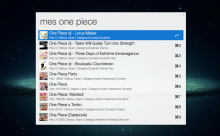The workflow was made to search, read and download manga from mangaeden.com (read the note below). Be careful: Read the ToS of mangaeden.com. The multithread download feature was developed for educational purpose .
The workflow can be used with two different keywords:
- mes for reading and downloading manga in english language
- mesi for reading and downloading manga in Italian language (So you will use it just if you are Italian)
Ok now you know how to run the workflow, let’s understand what you can do. Note: I will use the command mes to explain the features of the workflow but you can use mesi if you are Italian and all will work fine (if you was thinking about that because of my bad english, yeah I’m Italian :D) The first features it’s the simplest. You can search in the whole manga list database offered by mangaeden. mes <yourquery>
After that you will be able to search in the mangaeden.com manga's list and the first 20 results matching your query will appear. Note: For the first 10 results the covers will be downloaded and they will appear in the list (if it exists ofc).
When you search for a manga and the list of results appear you can select one manga by pressing <Enter>. When a manga is selected and you press enter the chapters list appears: the first value of the list is always used to download the whole manga thanks a background process that will save the manga in the following path : ~/<mangasname>/<chapter>/<page>.<ext> But don't worry: You will be notified about the download starting time. At the end you will be notified again with a successful message containing informations about the saving folder. Note: When you try to download a manga that has no chapters available the download will fail and you will be notified in the notification center. When you are in the chapters list you will be able to select a chapter to read opening it in your default browser by pressing <Enter>.
Tips and tricks:
- When you do a mistake in the query you don't need to use the backspace, you can just press enter: the last char will be deleted recursively until the query will match a result!
- When you download a manga using the first element of the chapters list you can just press [Enter] again to return to the search box.
- By pressing the [Alt] modifier while in the chapters list you will be able to copy to clipboard the url of the online reader for that chapter (instead of opening it in the browser).
- The workflow will recover your download status just checking for the existent folder so it will download just the missing folder (chapter). So if you need to stop download you can kill the python process and then delete the folder with corrupted images (usually the last one) and restart the download to continue it later. The existent folder will be skipped. The same strategy can be used if you loose connection while downloading or some others issues occur.
Here you can find some link to (howto) GIFs with their relative description:
- Show how to download a manga, how to do a new search by pressing just <Enter> and then how to KILL the python process to STOP download (the unique way to stop download for now) [You need a kill workflow for the last point]. http://i.giphy.com/l2QZU7BvTkMF4orC0.gif
- Copy the chapter's url. Then you can see how to open the online reader. http://i.giphy.com/3osxYfULFPzKg80oWk.gif
- Massive (multithreaded) download of a manga and successful complete notification: http://i.giphy.com/l2R0869eyAa8vGIKc.gif
- Tips and tricks (1). Press enter to delete last char where no result is found. http://i.giphy.com/l2R04tHMQQiCCojug.gif
- Show a download error if there are no chapters to download: http://i.giphy.com/3osxYqbkhDWYFAie0U.gif
Warning:
- If you have a version of OSX < 10.8 Notification will NOT work
- Please read the ToS of mangaeden.com
- The multithread download for the whole manga will use your download throughput in an insane way. Don't use it while you are streaming a film or you need high network performance.
Advanced note:
- The multithread download is used also to download the covers for the first 10 result.
- The covers, used in the results list, are downloaded in the /tmp/ folder.
- Two different json files are used if you use mes and mesi, so don't worry about using them together.
- A cache with a lifetime of 10 days is used for the json files.
Thanks:
- Mangaeden.com
- alfred-workflow by Deanishe


 Download
Download Facebook
Facebook Twitter
Twitter Google+
Google+