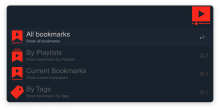youtube-bookmarks + dashboard [Safari, Chrome]
Install
$ npm install --global alfred-youtube-bookmarks
or as youtube-bookmarks.alfredworkflow and then in the directory of Workflow run npm install to install node modules.
Requires Node.js 7.6+ and the Alfred Powerpack.
for use youtube API you need to create a project in Google Developers Console. It was explained in this article. For this workflow required 'Google Client ID' and 'Google Client Secret'.
Bookmarks work without Google API.
Usage
In Alfred, type yt, Enter, and your query.
It will be work with Safari & Chrome only.
Bookmarks
- To create bookmark needs to have opened Safari's/Chrome's window with youtube's video player active tab.
- type some shortcut (⌥⌘B - for example) to create a bookmark
- type some shortcut (⌥⌘S - for example) to show and go through the bookmark in the current playing video.
- fn+↵ to delete one or several bookmarks (in specific filters will be deleted all bookmarks in the current filter)
- hit ⇧ To open preview window by any bookmark.
Setting for Chrome
View => Developer => check "Allow Javascript for Apple Evenst"
License
MIT © bikenik



 Download
Download Facebook
Facebook Twitter
Twitter Google+
Google+