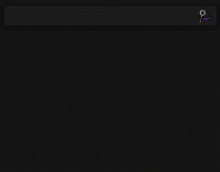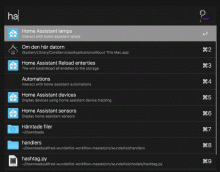Alfred Home Assistant workflow
This workflow lets you controll your Home Assistant from Alfred.
You will be able to control you lights, get sensor information, trigger automations and look for your devices in device tracker.
Prerequisites
Home assistant installed and reachable from the computer you run Alfred on. You have to enable to use API password. This is done via the configs. Alfred 2 or higher
Setup
You have to provide two settings via alfred command. Just type:
_haurl - followed by the address to the home assistant. IE, https://myurl.dnsduck.org:8123. This is stored in the keychain.
_hapassword - followed bt the API password. This is stored in the keychain.
Commands
hal (Home assistant lights) You will select the light you want to controll and choose the brithness level of the light. Lights that are unreachable will not be shown.
haa (Home assistant autmations) You will select the automation you want to trigger.
has (Home assistant sensors) A list with all your sensors that are available.
had (Home assistant devices) A list with all devices that the device tracker has found and the latest presence.
Soon be added
haal (Home assistant alarm cotroll) You will be able to control you alarms. Set alarms (homa and away) and disarm the alarm. It will not store your PIN code.


 Download
Download Facebook
Facebook Twitter
Twitter Google+
Google+