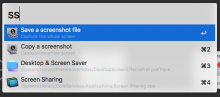What is this?
As indicated by the name, this is a simple workflow to create screenshots. It has no functionality beyond that offered by built-in MacOS tools; its only purpose is to save you (well, me really, but if you find it useful that's cool too) from having to remember the hotkeys you assigned to screenshot handling.
That means look elsewhere if you want:
- Dropbox integration of any kind
- Uploading screenshots to any service anywhere
- Any functionality pertaining to managing your screenshots
How do I use it?
- Modify the workflow environment variables to point SCREENSHOT_DIR at the directory you want to use. Unfortunately the
~shortcut for a home directory doesn't seem to work, so you have to use the full path. The workflow will create the directory if it doesn't exist (and if it has permission to). - Use the
sskeyword to take a screenshot as a file, orsscto place a screenshot in the clipboard. The argument will be used as the file name forss, and ignored forssc. By default the workflow will capture the whole screen. Use the following modifier keys for different screenshot types:
- Ctrl: select a rectangle
- Option/Alt: select a window
Competitors
If this workflow doesn't have enough functionality for you, here are some others:
- Screenshots: Very featureful, but might not work with recent versions of Alfred/MacOS. I stole the
sskeyword from this workflow. - Simple Screen Capture: Even fewer features than this workflow.
- Screencapture Enhancer: Also basic, but with the ability to re-capture the same rectangle repeatedly, which is cool.
- clipbox: Sends screenshots to Trello, which I guess someone somewhere might want to do?
- alfred-screen-capture: Similar minimal feature set to this workflow, but different interface: uses keyword arguments instead of modifiers to select screenshot type, with the tradeoff that it's not as easy to choose the name for each screenshot.


 Download
Download Facebook
Facebook Twitter
Twitter Google+
Google+