Search OS X Terminal commands using Alfred 2
Use this workflow to search OS X Terminal commands by keyword and paste the command into Terminal.
Usage
Type cmd [keyword] (or set your own shortcut) to search available terminal commands. Press ENTER to copy the command to the clipboard and paste it in the front-most app (e.g. Terminal).
Install
Clone this repo and double-click the alfred-terminal-commands.workflow file or download just the workflow file.
Screenshots
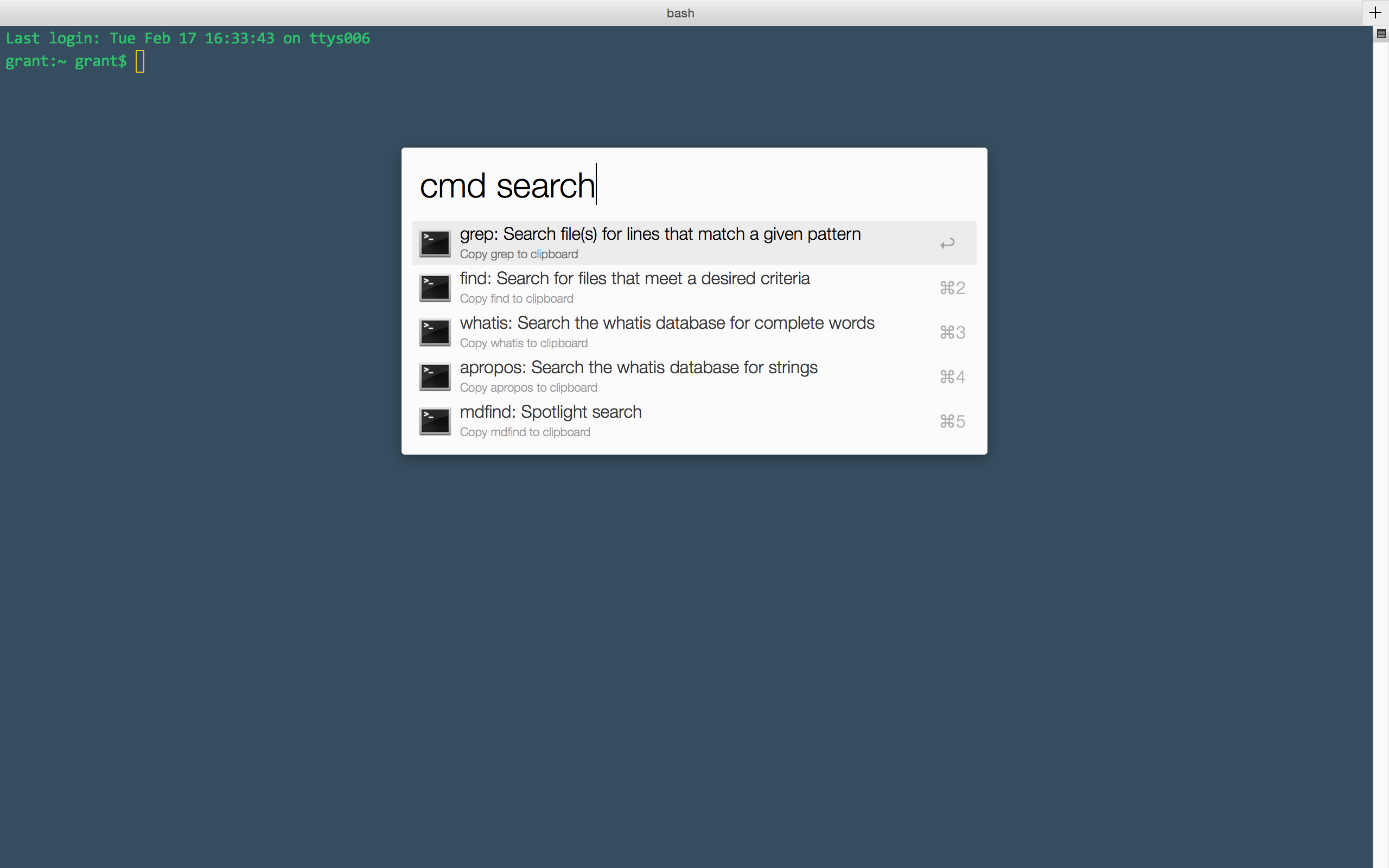
To do
Add a "related words" file to expose more keywords than just the command or its description
Display the
--helpdocs for selected commandDisplay the
mandocs for selected commandGenerate personalized index for user/system using
compgen -ca
Thanks to
alfred-emoji-workflow: Alfred workflow template
SS64: List of OS X Terminal commands and descriptions


 Download
Download Facebook
Facebook Twitter
Twitter Google+
Google+