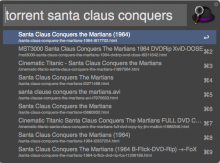This is an Alfred workflow that searches for a torrent on kickass.to, shows the user the search results as options, and starts downloading the selected torrent in uTorrent.
Use
The trigger for the workflow is set to be 'torrent'. If you write 'torrent santa claus conquers the martians', Alfred will display the search results from a kickass.to search, like in the screenshot above.
If you scroll down and pick a title, the workflow will retrieve the page of that title on kickass.to, parse it and find the torrent link. Then the torrent link is sent to uTorrent, and uTorrent will start the download (You will need to have uTorrent configured and running, see below)
Setup and configuration
You will to have Alfred and uTorrent installed. To import the workflow, simply open the Torrent.alfredworkflow in the Alfred workflow settings.
uTorrent will need to have the webui server configured. To do this open uTorrent and goto Preferences -> Remote -> Web UI, and enable the local web ui server. The config file in the repo assumes that you have the server listening at port 8181, and that the username is 'admin' and the password is empty. You can choose differently and change the config.cfg file of course.
To check that the web ui server is running, goto: http://localhost:8181/gui
If the web ui server is not running (as it wasn't for me), you'll have to install web ui manually. See here:http://forum.utorrent.com/topic/69643-how-to-install-webui/
Once the web ui server is configured and uTorrent is running, everything is ready.



 Download
Download Facebook
Facebook Twitter
Twitter Google+
Google+