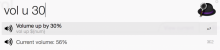Github: https://github.com/raulchen/alfred-volume-control
#Usage
- vol: show current volume - vol $num: set volume to a specified number. - vol mute/unmute: mute or unmute. - vol up [$num]: increase the volume by a specified number. The default value is 10% if the $num parameter is not present. And you can hold cmd to double the increasement. - vol down [$num]: similar to above. - vol max: set volume to 100%. - vol low: set volume to 25%. - vol mid: set volume to 50%. - vol high: set volume to 75%.
> All the above commands is searchable. > And you can use first letters of a command, e.g. `vol u 20` means `vol up 20`, `vol mu` means `vol mute`.


 Download
Download Facebook
Facebook Twitter
Twitter Google+
Google+