Alfred Workflow - Wi-Fi Control
Alfred workflow to control Wi-Fi. It can turn on, turn off, toggle or restart the Wi-Fi.
How to use
Install the workflow and type one of the following keyword on Alfred: "wifi"
The workflow will suggest all the available actions.
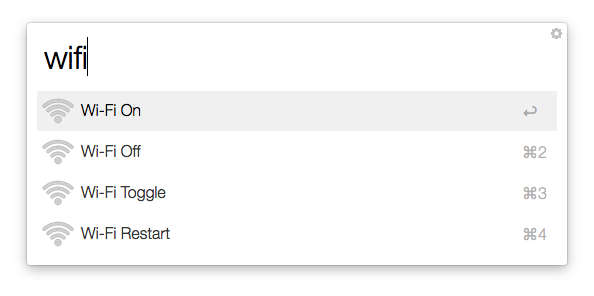
- Wi-Fi On: To turn on the Wi-Fi. If it is on this command doesn't have effects.
- Wi-Fi Off: To turn off the Wi-Fi. If it is off this command doesn't have effects.
- Wi-Fi Toggle: To turn on the Wi-Fi if it is off, and off if it is on.
- Wi-Fi Restart: To restart the Wi-Fi.
The commands are not strict and difficult to memorize: the suggestions are filtered based on the multiple way you could express your intention. For example, to turn on the Wi-Fi you can write phrases like: "wifi on", "wifi activate", "wifi up", etc.
General notes
- The workflow is compatible with Alfred 2 and Alfred 3
- Once the workflow has been imported, feel free to change the default keywords if you don't like them.


 Download
Download Facebook
Facebook Twitter
Twitter Google+
Google+