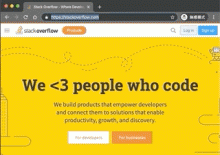alfred-workflow-bitly
Alfred 4.0 workflow which shorten the url via bitly.
Dependencies
- jq - jq is a lightweight and flexible command-line JSON processor
Installation
- Install jq
- Download and import the
shorten.alfredworkflow. - Set the environment of
JQPATHandBITLY_ACCESS_TOKEN.
You can get the JQPATH via which command.
$ which jq
/usr/local/bin/jq
:fire: Note that /usr/local/bin is your JQPATH instead of /usr/local/bin/jq
You have to generate a personal access token from bitly.
How-do-I-find-my-OAuth-access-token ?

Usage
bitly ${LONG_URL}
bitly https://stackoverflow.com/


 Download
Download Facebook
Facebook Twitter
Twitter Google+
Google+