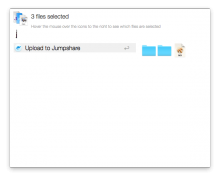Description
Upload files and folders to Jumpshare.
Requirements
- Jumpshare installed
- OS X 10.9 or later
- 64-bit processor
Usage
Jumpshare workflow can be used by the following actions:
- Enter the keyword
jmpwithout any argument to upload the selected items. - Enter the keyword
jmpwith some argument to rename and upload the selected items. - Select one or more items in Alfred and enter the file action
Upload to Jumpshare. - Select one or more items in Finder and enter a custom hotkey to upload them.
Credits
This workflow is partly based on CloudApp workflow by Carlos-Sz and uses qWorkflow Library by Ursan Razvan.



 Download
Download Facebook
Facebook Twitter
Twitter Google+
Google+