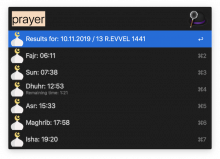Alfred-Prayer-Times
An Alfred (Spotlight app for MacOS) workflow for displaying daily prayer times, data retrieved from ezanvakti.herokuapp Ezanvakti retrieveds data from Diyanet
This workflow caches data for one hour. It is possible to change this duration. ezanvakti.herokuapp has an API call limit, caching time should be 45 seconds at least.
This workflow is tested with Alfred 3.
Installation
- Open file with .alfredworkflow extension. Download worklow here.
- Install requirements file inside the workflow package. After adding workflow, right click to it then "Open in Finder". You can enter the directory and run
pip3 install -r requirements.txt
Customization
Customize script filter: The placeId and localization code should be changed.
- Changind Place Id: Double click to the
prayerscript filter box. The command will be like/usr/local/bin/python3 namaz.py 9541 en Change 9541 value for place Id. This value can be obtained from Prayer Times web site. When country / city and place details selected, the placeId will appear on the url like
https://namazvakitleri.diyanet.gov.tr/en-US/cityId/...Change local value en. This workflow currently contains tr and en codes. You can also add a new code by editing localizations.py file.
Also you can change the Python3 path according to your system.
- Changind Place Id: Double click to the
You can use multiple keywords like
namaz,prayer,salatand more. To add new keywords use workflow screen.
Credits
Icons made by Freepik from www.flaticon.com


 Download
Download Facebook
Facebook Twitter
Twitter Google+
Google+