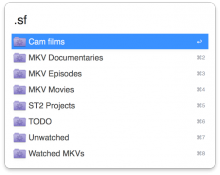Alfred 3 only. For Alfred 2 support, please download version 1.
List all the Smart Folders/Saved Searches (same thing) on your system and drill down into their contents. Works in much the same way as Alfred's File Filter, but Smart Folders are also available outside Alfred and are a bit more flexible.
For example, you can configure a Smart Folder to show all video/audio/image files without having to specify each different filetype individually. If you already use Smart Folders, this workflow can save you the work of re-implementing them as File Filters.
What's more, you can exclude specific filetypes with a Smart Folder, which Alfred cannot do.
Features
- View and search a list of all Saved Searches on your system
- View and search the contents of the Smart Folders
- Add your own searches to go straight to a specific Smart Folder with a custom keyword
Usage
- .sf — List all your Smart Folders
- .sf [part of name] — Search for a specific Smart Folder
- TAB — Browse/search within Smart Folder
- ENTER — Open Smart Folder/File
- ⌘+ENTER — Reveal Smart Folder/File in Finder
- .sf FOLDER 〉 [part of name] — Search contents of Smart Folder FOLDER
- ENTER — Open selected file/folder in default application
- ⌘+ENTER — Reveal file/folder in Finder
- smartfolders-help — Open included help file
You can also set up your own Script Filters with a custom keyword that go straight to the contents of a specific Saved Search. For example, I have a Saved Search called "TODO" which contains all files/folders tagged "todo". I have linked this Smart Folder to the keyword .todo in Alfred.
See the included example and the help file for more details.
There is a bit more info on the Alfred Forum page and the source can be found on GitHub. Feedback and contributions welcome.



 Download
Download Facebook
Facebook Twitter
Twitter Google+
Google+