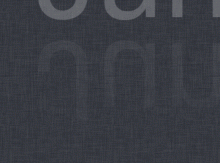View, filter and open your Sublime Text (2 and 3) project files.
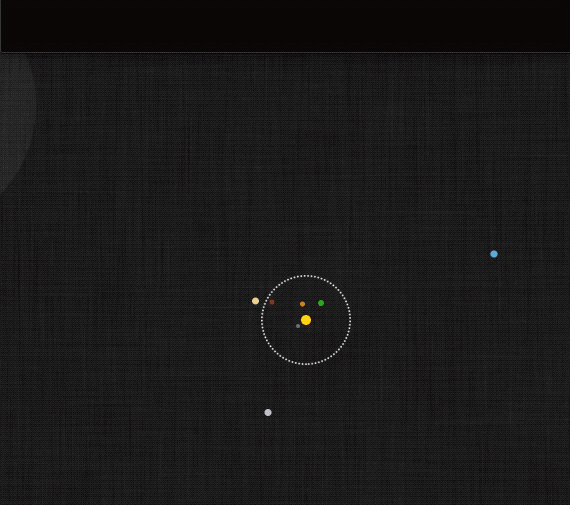
Usage
.st [<query>]— List/filter your.sublime-projectfiles↩— Open result in Sublime Text⌘+↩— Reveal file in Finder
.stconfig— Show the current settings.sthelp— View the included help file
Note: You can currently only alter the settings by editing the settings.json file by hand. Hit ↩ on the Edit Configuration item to open it in your default JSON editor.
Licensing, thanks
All the code is released under the MIT Licence.
The icons are by dmatarazzo.



 Download
Download Facebook
Facebook Twitter
Twitter Google+
Google+