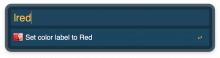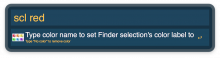You can set selected Finder item's color label with a keyword. There are two ways to do this:
1. Use one of the dedicated color keywords without argument: lred, lorange, lyellow, lpurple, lblue, lgreen, lgray, lnone
2. Use "scl" keyword with the color name as its argument.


 Download
Download Facebook
Facebook Twitter
Twitter Google+
Google+